
Still using LinkedIn on your resume?
In 2025’s competitive job market, a resume alone isn’t enough. Hiring managers and recruiters are looking for candidates who stand out—professionals who showcase their skills, personality, and expertise in a dynamic way. For some candidates that means personalized messages or videos. For others, it means ultra-networking. However, there is one step every candidate can take today to stand out.
That’s where a personal WordPress website comes in.
Unlike a typical .pdf resume, setting up a website lets you:
- Create your personal brand – No more relying on LinkedIn or job boards.
- Showcase your work – Embed portfolios, case studies, videos, and testimonials.
- Improve discoverability – Optimize your site for search engines so recruiters find you.
- Demonstrate your skills – Even non-technical fields value digital literacy.
Keep the traditional resume for the ATS – add a website for uniqueness or you’re missing opportunities. Here’s how to build a professional WordPress site for your resume and contact info—fast and cheap.
Step 1: Choose the Right Hosting & Domain
Your website needs a home (hosting) and an address (domain). In 2025, you have multiple options. No need for LiveJournal, millennials.
Best Options for 2025:
- Hosting: Hostinger, cPanel, or WP Engine.
- Domain: Use your name.com (e.g., JohnDoe.com) or something similar. KISS – Keep It Simple, Stupid. You have to buy that, FYI. Many hosting sites offer it as a service, but you can also use NameCheap or GoDaddy.
- SSL: A Must—Google ranks secure sites higher, and you don’t want that crazy “Go Back!” screen.
Pro Tip: At the risk of sounding like a NameCheap advertisement, they offer everything in one place, and it’s highly affordable. They also have amazing support structures in place. But almost all hosts offer 1-click WordPress installs, so you don’t need coding skills.
If everything above was confusing, you can take a look at our FAQ page for an introduction to these terms, or consider a more user-friendly option like Squarespace. They do all of this for you, but you pay for that privilege. I have a personal SS site and it’s super easy but at $260 per year, it’s a lot more than a $40 NameCheap site.
Step 2: Install WordPress & Pick a Resume-Friendly Theme
WordPress powers over 40% of all websites, and for a reason—it’s flexible, has a lot of addons, and it’s easy to use. Due to the traffic, there are numerous themes to choose from on the market.
Best Themes for Resume Sites (2025):
- Astra* (Lightweight, customizable)
- Divi (Drag-and-drop builder, but $$$$$)
- OceanWP (Great for portfolios)
- Neve (Fast-loading, SEO-friendly)
Look for:
✔ Mobile-responsive design
✔ Clean, professional layouts
✔ Easy customization
Pro Tip: Astra is a fan favorite for a reason. It’s easy, lightweight, highly customizable, and the free version is great. For a resume website, Astra is the best option, especially when paired with AIOSEO. I also personally have beef with Divi because while the websites are absolutely gorgeous, the drag-and-drop builder is one of the hardest I have EVER had the pleasure of working with.
And I had to pay for that disappointment.
Step 3: Sell Yourself, Not the Position
Your website resume should go beyond your .pdf version. You will not be editing this nearly as much as the ones you send in to job applications. Additionally, structure it for both recruiters and AI scanners (or even the ATS that a recruiter may copy/paste the content into).
Essential Sections:
- Hero Section
- Professional headline (e.g., “Digital Marketing Specialist | Social Media Manager”).
- Short intro (2-3 sentences).
- Call-to-action button (e.g., “Let’s Talk” or “Download My Resume”).
- Skills & Expertise
- Use icons or progress bars for visual appeal.
- Focus on in-demand skills (AI tools, data analysis, collaboration, management).
- Work Experience
- Include the typical: Company, length in position, dates, titles, etc.
- Then, go beyond: highlight achievements in your bullet points (e.g., “Increased sales by 30% in Q1 by reducing churn x% through xyz actions”).
- Bullet points should be short; one line per bullet point, and 2-3 per position.
- Link to case studies or portfolio pieces if possible.
- Media
- A resume website is where you stand out from the competition. Work with a video editor or graphic designer to put together media that showcases your achievements.
- Contact Section
- Email, LinkedIn, Calendly embed (for easy scheduling).
- Optional: A contact form to capture leads, although you will get a lot of junk information, so consider the pros/cons of this.
Step 4: Optimize for SEO
If recruiters Google your name, your site should appear on page one.
SEO Tips for 2025:
- Use keywords like “[Your Job Title] + [Location]” (e.g., “UX Designer Austin, TX”).
- Add a blog section and write about what you know. Don’t drink and blog, however.
- Submit your site to Google Search Console. Or use Monster Insights – it’s a great plugin.
- Install the AIOSEO plugin. It helps you understand how your heading and keyword usage is affecting your SEO ranking on Google.
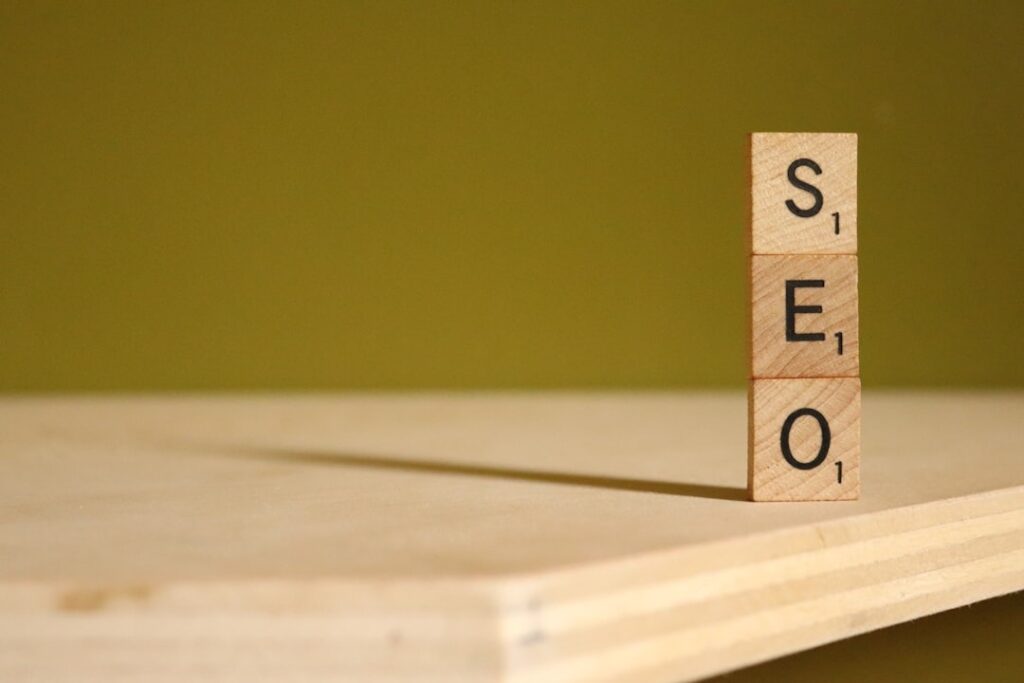
Step 5: Refresh & Share
Stale data is bad data. Update it with:
- New certifications.
- Recent projects.
- Industry trends you’re following.
- Upskilling you participate in throughout the year.
Then, share it proactively:
- Add the link to your LinkedIn, email signature, and job applications. But not your current job’s email signature, because that would be weird.
- Mention it in interviews (“I’ve detailed my projects on my website”).
- Join networking groups online and in-person. Share the link through digital cards using Zapurl to create easy QR Codes.
Final Thought: Your Website = Your Career Advantage
In 2025, a personal WordPress site isn’t optional—it’s a career accelerator. It shows you’re proactive, tech-savvy, and serious about your professional growth.
Ready to build yours? Get started today—your future self will thank you.
Do you need help?
If setting up domains, hosting, or design feels overwhelming, Quickeweb can handle it for you. Contact us for a hassle-free, professional resume website.
